


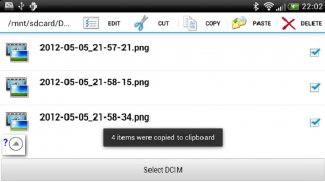








SyncMe Wireless

Description of SyncMe Wireless
SyncMe Wireless is an application designed to facilitate the synchronization, backup, and file management of various media types such as mp3 music, pictures, and documents over multiple connection options including WiFi, USB tethering, and cellular networks. This app is available for the Android platform, allowing users to conveniently download SyncMe Wireless and manage their files with ease.
The application supports both two-way and one-way synchronization, giving users flexibility in how they manage file transfers. Users can sync deletions, ensuring that changes made on one device reflect on another. This helps maintain an organized and up-to-date file system across devices. Scheduling sync operations can be tailored by a variety of parameters, including specific intervals, exact times of the day, weekdays, connection to designated WiFi routers, and even when the device is charging. Such features allow for a highly customizable syncing experience.
SyncMe Wireless includes filters for organizing files, enabling users to include or exclude hidden files, read-protected files, individual files or folders, and files based on specific name patterns. The app also offers filtering by file type (extension) and modification date, which streamlines the process of finding and managing files. This level of detail allows users to have precise control over what gets synced and backed up.
For users who require remote access to files, SyncMe Wireless provides options to cut, copy, paste, and preview both remote and local files, enhancing the app's functionality. It is compatible with various network protocols such as Windows shares, Samba on Linux, and CIFS (SMB) protocol, ensuring broad compatibility across different operating systems and devices.
Wake-on-LAN (WOL) capabilities are integrated within the app, allowing users to wake up their PC either manually or according to a scheduled sync. This feature is particularly useful for users who prefer to sync files when their PC is not in active use, ensuring that the synchronization process can occur seamlessly without requiring the user to be present.
The app also provides options for organizing pictures based on date and address, as well as organizing mp3 files by artist or album. Users can rename music files to their original song names, which can enhance the user experience when managing large media libraries. These organizational tools can save users time and effort in locating and categorizing their files.
SyncMe Wireless is designed to work efficiently over various connection types, including VPNs and portable WiFi hotspots, ensuring that users can sync their files even when away from home networks. This flexibility makes it a practical tool for users who frequently travel or work remotely.
It is important to note that there are some premium features available within SyncMe Wireless that come with a one-time donation. These include the ability to schedule syncs with specific routers, set weekly schedules, utilize include/exclude directory filters, and activate the wake-up feature before syncing. The donation provides access to these premium features, which can enhance the overall functionality of the app.
For those who encounter issues, there are known troubleshooting tips available. For instance, Windows users may face insufficient resources errors; this can often be resolved by checking file paths, as they are limited to 260 characters when long file names are converted to short names. Additionally, altering certain registry settings may help reclaim resources that Windows sometimes fails to manage promptly.
SyncMe Wireless provides a user-friendly interface that simplifies the process of managing files across devices. By enabling sharing on the computer and following straightforward instructions, users can easily set up synchronization without needing to install software on their computers. This allows for an efficient and straightforward setup process, making it accessible for a wide range of users.
With its comprehensive set of features, SyncMe Wireless stands out as a robust solution for users looking to manage and synchronize their media files effectively. The ability to tailor sync schedules, filter files, and access content remotely enhances the overall user experience. As users navigate their digital media, SyncMe Wireless offers the tools necessary to keep their files organized and accessible.
This app is a valuable tool for anyone seeking to streamline their file management processes, ensuring that important media and documents are always at hand, regardless of location or device.





























